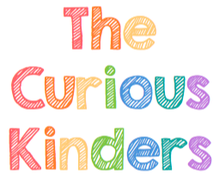Home Learning
Dear Families,
During our time away from school, it is important that we work together to aide in your child's academic growth. I tried to provide flexible options so that it can be done at your convenience. Your child does not need to complete everything, except to read everyday for at least 15 mins.
My ideal plan for them would be:
During our time away from school, it is important that we work together to aide in your child's academic growth. I tried to provide flexible options so that it can be done at your convenience. Your child does not need to complete everything, except to read everyday for at least 15 mins.
My ideal plan for them would be:
- read each day for at least 15 mins.
- journal writing
- activities on Seesaw
- some workbook pages/Blizzard Bag
- some time on Clever educational apps
Home Learning Options
Reading
We always talk about the 3 Ways to Read a Book
1. Read the pictures
2. Read the words (or someone else)
3. Retell the story
We always talk about the 3 Ways to Read a Book
1. Read the pictures
2. Read the words (or someone else)
3. Retell the story
Journal Writing
Using any paper (preferably with lines), tell them they can Free-Write! They LOVE to Free-Write. They can write about anything! (What they did that day, birthday party, vacation, etc.) If you have an extra notebook/journal, let them make it their Home Learning Journal (or whatever they want to call it). Let them decorate the cover with markers, stickers, etc. Tell them they can bring it to school when we return and read to us what they wrote. They will LOVE it!
Using any paper (preferably with lines), tell them they can Free-Write! They LOVE to Free-Write. They can write about anything! (What they did that day, birthday party, vacation, etc.) If you have an extra notebook/journal, let them make it their Home Learning Journal (or whatever they want to call it). Let them decorate the cover with markers, stickers, etc. Tell them they can bring it to school when we return and read to us what they wrote. They will LOVE it!
Seesaw
You are all very familiar with the Seesaw Family app. that we use for messaging and viewing your child's work. In the classroom, we use the Seesaw Class app. In order to complete the activities at home, you must sign into the free Seesaw Class app. (I apologize, it is the only way, but it is worth it!) I will assign activities throughout our time off beginning Monday at 8am. Please check it out if you are able! I am assigning some fun stuff!:)
Click here to sign in (if not using the app).
I will send you your child's Home Learning code.
You are all very familiar with the Seesaw Family app. that we use for messaging and viewing your child's work. In the classroom, we use the Seesaw Class app. In order to complete the activities at home, you must sign into the free Seesaw Class app. (I apologize, it is the only way, but it is worth it!) I will assign activities throughout our time off beginning Monday at 8am. Please check it out if you are able! I am assigning some fun stuff!:)
Click here to sign in (if not using the app).
I will send you your child's Home Learning code.
To set up your child in the Seesaw Class App:
- For devices like tablets or phones, download the Seesaw Class App
- Click I’m a Student
- Home learning codes: Enter the text code or scan the QR code
Workbooks/Blizzard Bag
Eureka Math Workbook - I sent the first one home in the beginning of the year (Modules 1-3). I sent another home this week (Modules 4-6). Please do not go past Module 4.
Journeys English Language Arts Workbook - I sent Volume 1 home in the beginning of the year. I sent Volume 2 home this week. Both books are great review for printing, sight words, vocabulary, sentence structure, etc. Ignore the pages that refer to responding to stories.
Blizzard Bags - These will be available for pickup at any of the CMSD meal locations. Here is a link to an electronic version. Click here
Eureka Math Workbook - I sent the first one home in the beginning of the year (Modules 1-3). I sent another home this week (Modules 4-6). Please do not go past Module 4.
Journeys English Language Arts Workbook - I sent Volume 1 home in the beginning of the year. I sent Volume 2 home this week. Both books are great review for printing, sight words, vocabulary, sentence structure, etc. Ignore the pages that refer to responding to stories.
Blizzard Bags - These will be available for pickup at any of the CMSD meal locations. Here is a link to an electronic version. Click here
Clever - educational apps
Clever is a place to login to where CMSD educational apps are housed. We only recently started using it, but your child is familiar with logging by scanning the QR code. Click here to sign in.
I will send you your child's Clever QR code.
Clever is a place to login to where CMSD educational apps are housed. We only recently started using it, but your child is familiar with logging by scanning the QR code. Click here to sign in.
I will send you your child's Clever QR code.